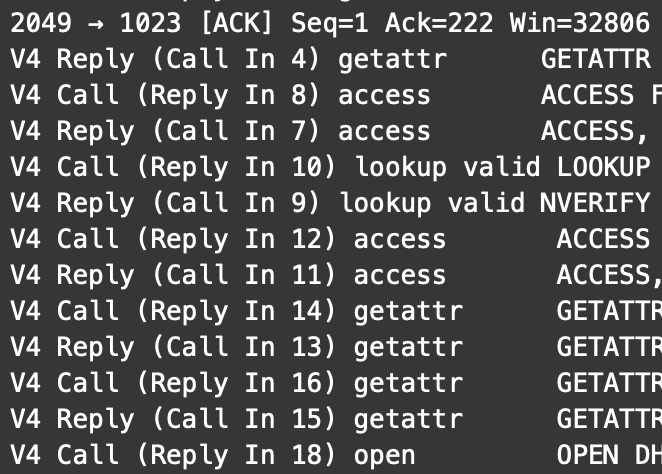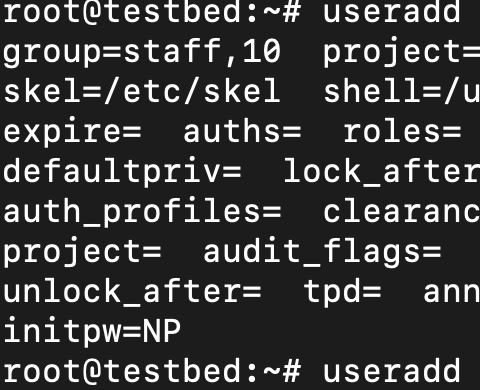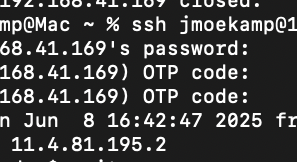With SRU 30 of Solaris 11.4, the zpool command got a new option for the status command. You can now get some additional information about the devices. This blog entry is somewhat related to the one from yesterday as you can now check easily how you have configured your pool with the option i showed there.
root@solaris:~# zpool status -s all
pool: narf
id: 861334414768653587
state: ONLINE
scan: none requested
config:
NAME STATE READ WRITE CKSUM AUNIT LSIZE PSIZE SLOW RPAIR RSLVR
narf ONLINE 0 0 0 - - - - - -
/export/home/jmoekamp/test ONLINE 0 0 0 8K - - - - -
errors: No known data errors
pool: rpool
id: 13137627649066277526
state: ONLINE
scan: scrub repaired 0 in 31s with 0 errors on Tue Mar 2 18:46:58 2021
config:
NAME STATE READ WRITE CKSUM AUNIT LSIZE PSIZE SLOW RPAIR RSLVR
rpool ONLINE 0 0 0 - - - - - -
c1t0d0 ONLINE 0 0 0 512 512 512 - - -
errors: No known data errorsAUNIT:This column shows the allocation unit used by the device. So you don’t have tozdbthe pool in order to search for theashiftvalue.LSIZE: Logical sector size reported by a disk.PSIZE: Physical sector size reported by a disk.
The next values are boolean, however they are only shown if they are actually true.
SLOW: Is a disk or a vdev marked as slow.RPAIR: Is a repair currently running for a vdev or a disk.RSLVR: Is a resilver currently running for a vdev or a disk.
The columns READ,WRITE and CKSUM stay the same. From my point of view the AUNIT is the most interesting addition to the status-subcommand of zpool because now it’s quite easy to check how the zpool was created.