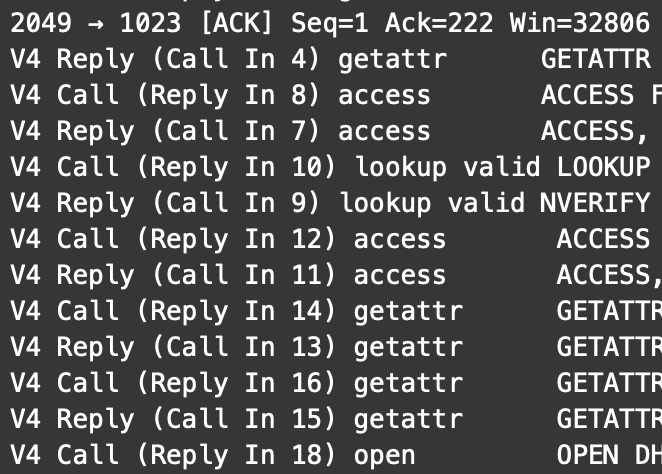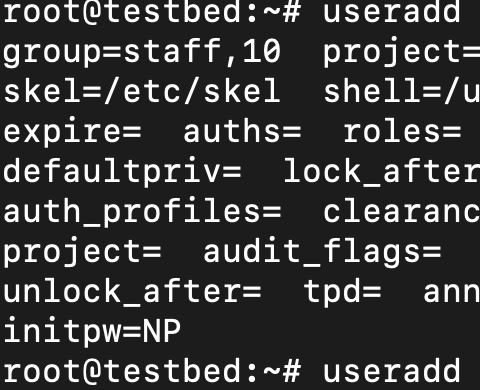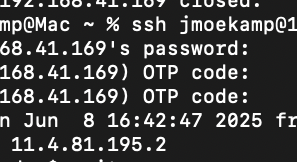When you use zfs mount -a or zfs umount -a this really mounts or unmounts everything. And quite often this is not what you want. Thus in SRU75 a recursive mount was introduced, giving you more control what you are mounting.
Let`s assume the following ZFS pool with the following datasets
root@testbed:~# zpool create tank c2t0d0
root@testbed:~# zfs create tank/test1
root@testbed:~# zfs create tank/test2
root@testbed:~# zfs create tank/test3
root@testbed:~# zfs create tank/test4Now let’s rearange the mountpoints a little bit from their defaults.
root@testbed:~# zfs set mountpoint=/mnt/tank/test4 tank/test4
root@testbed:~# zfs set mountpoint=/mnt/tank tank/test1This leads to a structure like this.
root@testbed:~# mount | grep tank |cut -d " " -f 1-3
/tank on tank
/tank/test2 on tank/test2
/tank/test3 on tank/test3
/mnt/tank on tank/test1
/mnt/tank/test4 on tank/test4With a zfs umount -a you really unmount a lot of filesystems:
root@testbed:~# mount | cut -d " " -f 1,3 | wc -l
51
root@testbed:~# zfs umount -a
cannot unmount '/system/zones/testzone': Device busy
cannot unmount '/system/zones': Device busy
cannot unmount '/export/home/jmoekamp': Device busy
cannot unmount '/export/home': Device busy
cannot unmount '/export': Device busy
root@testbed:~# mount | cut -d " " -f 1,3 | wc -l
38
root@testbed:~# zfs mount -a Sometimes you need something less blunt while still being able to mount/unmount a lot of filesystems. For example you can unmount all datasets of the pool tank in one go.
root@testbed:~# zfs umount -r tank
root@testbed:~# mount | cut -d " " -f 1,3 | wc -l
46
root@testbed:~# mount | grep "tank" | cut -d " " -f 1,3
root@testbed:~#Or just unmount the datasets with a mountpoint under /mnt/tank:
root@testbed:~# zfs mount -a
root@testbed:~# zfs umount -r /mnt/tank
root@testbed:~# mount | grep "tank" | cut -d " " -f 1,3
/tank tank
/tank/test2 tank/test2
/tank/test3 tank/test3
root@testbed:~#Or just umount the complete dataset tank and just remount everything under /mnt/tank
root@testbed:~# zfs unmount -r tank
root@testbed:~# zfs mount -r /mnt/tank
root@testbed:~# mount | grep "tank" | cut -d " " -f 1,3
/mnt/tank tank/test1
/mnt/tank/test4 tank/test4BTW: The zfs man page1 now contains a history section noting when an subcommand, option or property was introduced to Solaris
+-----------------+------------------+---------------+
| SUBCOMMAND | OPTIONS | RELEASE |
+-----------------+------------------+---------------+
| mount, umount | -r | 11.4.75 |
+-----------------+------------------+---------------+
| retained | -d, -h | 11.4.63 |-
I have modified the output a little bit, removing a number characters in the second column in order to ensure it fits in one row on more devices in my blog. ↩