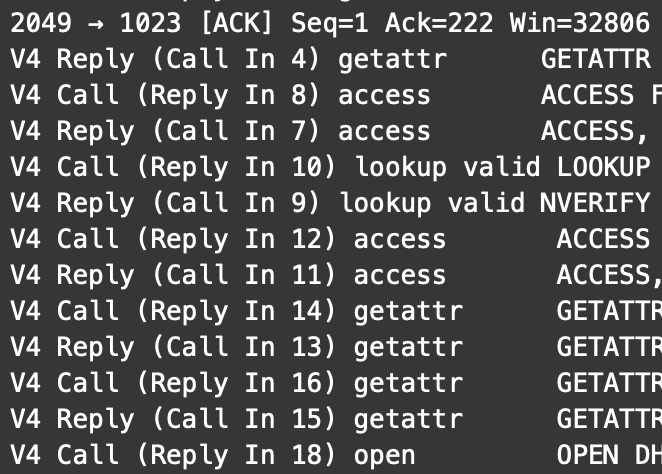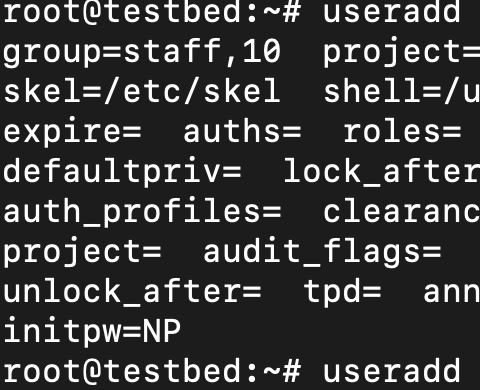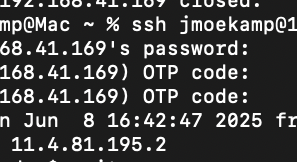The command fsstat (somehow a command relatively unknown when talking with customers) got a slight enhancement in an Solaris 11.4 SRU. Before this enhancement you were able to check for filesystem read/writes and what data is used via mmap.
root@solaris:/# fsstat -i /
read read write write rddir rddir rwlock rwulock
ops bytes ops bytes ops bytes ops ops
141K 642M 445K 1.75G 13.2K 7.45M 599K 599K /
root@solaris:/# fsstat -v /
map addmap delmap getpag putpag pagio
25K 53.1K 51.4K 1.09M 28 0 /However you couldn’t do it at the same time.
root@solaris:/l# fsstat -iv /
fsstat: Display options -{a|f|i|l|n|v} are mutually exclusiveWith this recent enhancement, there is now a single option to show both at the same time.
root@solaris:/# fsstat -b /
read read write write rddir rddir rwlock rwulock map addmap delmap getpag putpag pagio
ops bytes ops bytes ops bytes ops ops
141K 642M 445K 1.75G 13.2K 7.45M 599K 599K 25.1K 53.1K 51.4K 1.09M 28 0 /On a related note, there is now a -p for a parsable output.
root@solaris:/# fsstat -p /
485:223:84:524856:580:6722944:13497:144170:672870870:455452:1875062654:/
root@solaris:/lib/svc/method# fsstat -pb /
144174:672871312:455452:1875062654:13497:7811768:613044:613044:25695:54479:52715:1146378:28:0:/As i use fsstat quite frequently in ad-hoc scripts this makes my life a little bit easier.