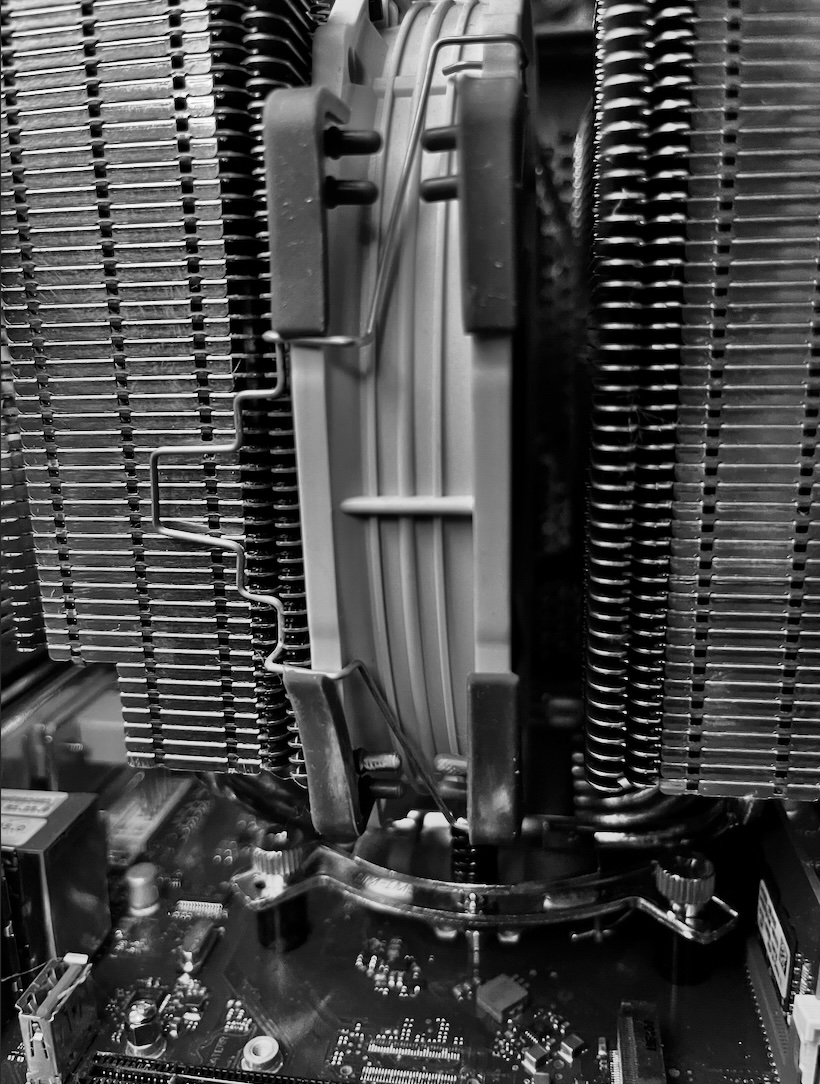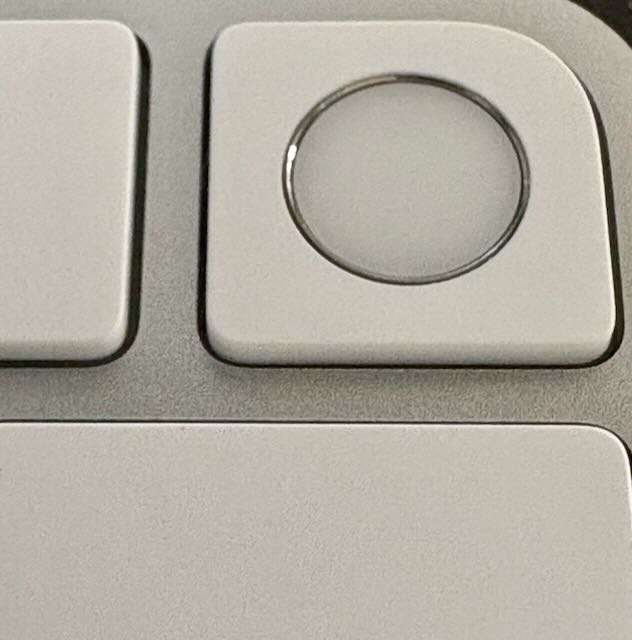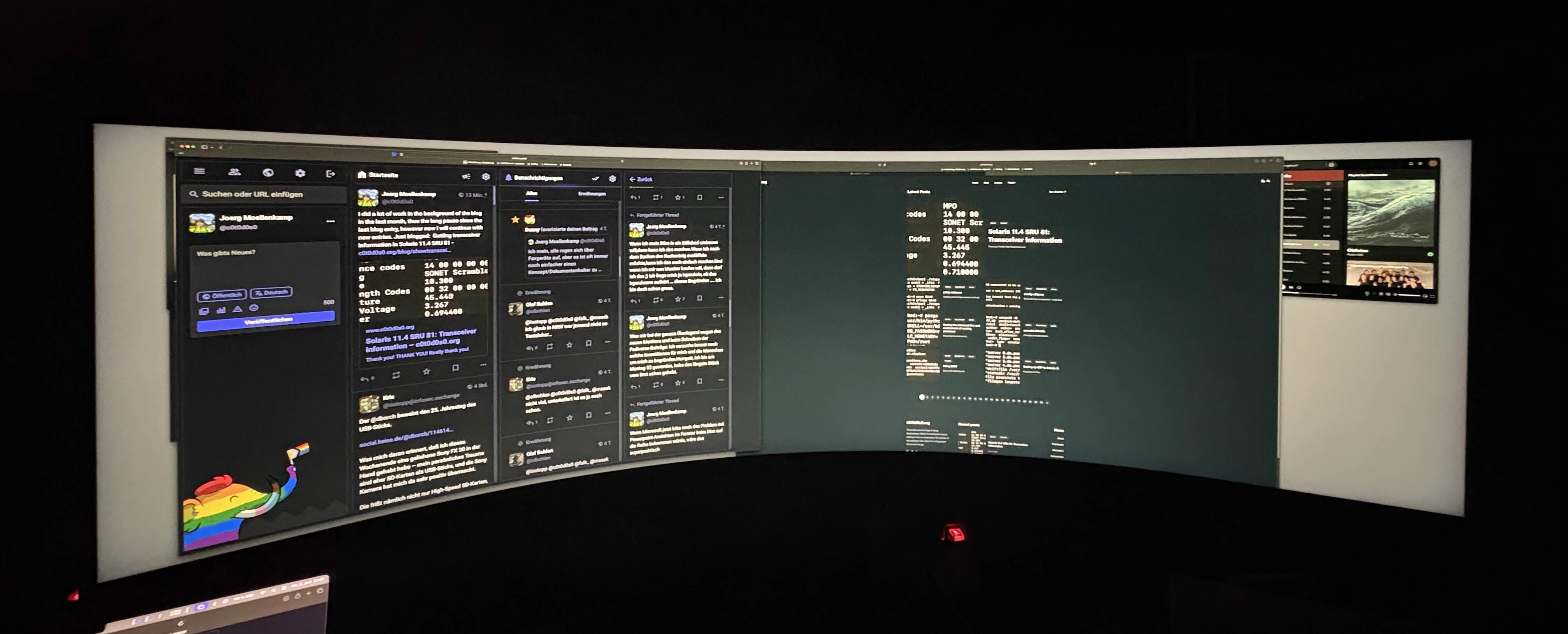(This is a test blog entry (based on a text I started a while ago) for the new Jekyll workflow)
Sometimes you see a device which results in a “Must-have” reflex. I saw such a device in 2022 on a desk. However, I had a slight problem: I wanted to have this device, I just didn’t the foggiest idea “why” I should buy it, I just wanted one. More importantly, it didn’t have one important feature: It doesn’t work standalone. You needed a computer running to use it. With the ability to work standalone, I would have had an use case earlier by using it for smart home controls.
However, one problem got worse over time: I started to switch of video and audio off and on quite frequently in Zoom. My new keyboard (the Keychron one) is quite loud, and when I was typing something on my system (e.g. in the chat) everyone in the session knew it. However, when I started to mute frequently, I frequently spoke into the mute … “Jörg, you are muted” was quite frequently. And I was quite fed up with finding the right window and switching back to video and audio. A better user experience was needed.
In search for a solution, I remembered my “must have” reflex from some time ago. And damned … I finally had a “Why” for this device.

The device is a Elgato Streamdeck +. A kind of keyboard with displays in the “keycaps”(which are significantly larger than the keycaps of a keyboard) … more or less. At the end you have something akin to an application specific keyboard with something meaningful instead of “F1” to “F12”. In addition to that, the “plus” version of the Streamdeck has some knobs and an additional touch sensitive display.
Currently I’m using it for two tasks. It controls all Hue lamps in my apartment, including dimming with the knobs. But more importantly: I’m using it to control Zoom with it. Now I have a shortcut button to bring the Zoom windows into focus and to toggle the camera and the mic with one key, e.g. with a camera and a phone on it. Quite useful.
There are just two issues:
- Read the manual of the plugin. I didn’t saw an important part, when configuring it. The Zoom plugin assumes that your menu items to toggle audio or video are named in a certain manner to trigger the functionality. The configured default are the English menu items. If you don’t use the English language version of Zoom, the plugin can’t control Zoom because, the menu items are named differently. You can configure it in the plugin. And to get the Streamdeck/Zoom integration to work, you have to configure it.
- With the Zoom plugin you can’t control reactions. So you can’t put a “thumbs up” or “check mark” on a button. And so far, i don’t have a work around for it.
Apart from those problems, the Streamdeck worked quite nice and without problems so far. Especially the Hue integration. (Update: Next step is to migrate the Streamdeck to my new desktop.)
Yes, i know it’s probably just a totally overengineered small keyboard, I could have solved it with keyboard hot keys, but this way I had a reason to satisfy the “must have” reflex I had roughly one and a half year ago.
PS: The next purchase after this was a decent desk mat … as it was impossible to clean the desk in a way that didn’t leave a look like “cleaned in the last century” on the desk. As if I didn’t learn my lesson with black tiles.